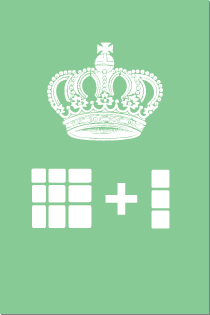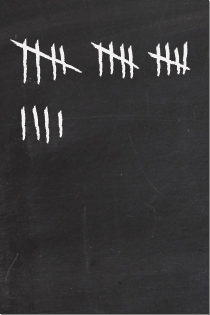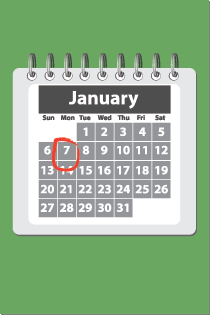Turnover rate per category
|
The turnover rate per category is used as one of the primary KPIs when working with ABC Analyzer. WHAT: The turnover rate is calculated as ”Cost value/Average stock value”. This recipe makes sure that you’ll see the correct turnover rate per item number and per ABC category. If you choose to use the formula window in ABC Analyzer, remember to put a checkmark in the box at the bottom to see the correct turnover rate per category. WHY CALCULATE THE TURNOVER RATE PER CATEGORY? Your turnover rate varies between the different ABC categories, and the total turnover rate for your stock is only an overall indication of whether your warehouse is correctly optimized. By calculating the turnover rate per category, you’ll get tools to steer by in your everyday worklife. For some ABC categories you may want a high turnover rate, while you can accept a lower for others. COLUMNS NEEDED IN THE CALCULATION:
FORMULA: [Cost value 12 months]/[Average stock value 12 months] |